If you're using the Anytype (current version at the time of writing: 0.37.3) AppImage and made a .desktop file to launch it, here are a few tweaks that integrate it into your system better.
You may want to use a program like Desktopius to edit the .desktop file.
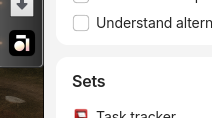
Prevent two dock icons
If you see one item for the AppImage and one for the application window in the Dock, add StartupWMClass=anytype and these will be combined. This value is the result of running xprop WM_CLASS and clicking on the Anytype main window.
Fix the icon
If you see the generic icon, extract the icon to a path and update Icon=/path/to/anytype.png (replacing the path to the directory where you will extract the icon).
To extract the icon from the AppImage do the following:
$ cd /tmp
$ mkdir anytype && cd anytype
$ /path/to/Anytype.AppImage --appimage-extract
....
$ cp squashfs-root/usr/share/icons/hicolor/1024x1024/apps/anytype.png /path/to/anytype.png